It's the most wonderful time of the year... Our product team spent hours digging into the client's feedback, re-testing the interface, fine-tuning targeting, and after several sleepless weeks, they came up with some major updates to our DSP!
We hope you are ready to take your advertising game to the 5.0 level. From changes in general settings and analytics to new additions in creatives, this DSP update will leave no one who works with digital ads indifferent.
User Interface Changes
As the book is usually judged by its cover (although many recommend not to), we will start from the facade. So, what's new in general functionality?
IFA Lists Export Made Easy
We added features that now allow the addition of IFA (Identifier for Advertisers) files through UI, and maybe even more importantly - to delete them! Before, you could delete them only by hand (one by one), and since the number is usually measured in hundreds - it was a tedious job. Now, with the 5.0 version, "click, click, delete," and done!
Other Users' Activities
A white-label DSP owner can now see all the other users' activities (that they gave access to), group, and categorize their actions - if you want to check out something particular.

Targeting: Broader and Narrower Selections
A million-dollar question: "how effective is advertising without targeting?" The correct answer - "not very." That is why we are constantly working on ameliorating targeting options. And starting from version 5.0, you will be able to:
Introducing "All" by Default
- Device Type
- Traffic Type
- Connection Type
All the necessary categories are now selected by default so that you can just roll your ads without thinking twice, "did I tick the boxes or didn't I?".... Well, unless you intentionally want to select desktop or mobile-only.

Target a Specific Store or Category
However, sometimes you don't want to select all. For instance, when you need to let people know about the new iOS games, you most likely won't target Google Play users.
Inside each store, you can now select categories of apps, like Games, Beauty, Art, and so on, depending on what kind of users you are looking for. And inside some categories, for example, games, you can specify your choice, even more, picking, say, shooters, arcade, or puzzle games.
So, depending on how specific you want users to be for a particular advertising campaign, you can put together a whole targeting matryoshka.

#InHeaderBiddingWeTrust
Header bidding has been the next best thing in ad buying for the last couple of years. Transparency is usually listed as its main virtue, as all demand players can bid on the publishers' inventory simultaneously and not one by one as it occurs during the waterfall RTB auction. Other benefits include:
- header bidding gives advertisers access to a broader range of inventory (any advertiser can bid on any inventory that has a header bidding solution);
- increases monetization revenue and fill-rate for publishers.
In the newest version of Epom DSP, we have added a possibility for integration with Prebid.js - the most widely used header bidding "container" or "wrapper" on the web.
This means that you can now access any inventory (including premium that is usually sold through direct deals) without intermediaries!
Analytics 5.0
Okay, so, there have been quite a few changes to the analytics section because it is an important one. Also, some clients have asked for a few tweaks along the way, and we thought, why not make them a regular feature for everyone?!
Re-organization in the Analytics Section

To make data more approachable and literally at your fingertips, we have organized the analytics section and moved the settings button to a new, more convenient place (next to Date). Once you click on it, the whole analytics configuration table will drop down.
Adding New Dimension to the Report
Organizing is good but adding new features is even better. In the 5.0 version of Epom's white-label DSP, you will find a couple of new categories by which you can filter and export respective reports:
- Rewarded
- Rewarded
- Device Make
- Interstitial

Analyze Your Video Advertising Performance
In the new WL DSP version, you can disassemble the video analytics into molecules. By checking the preferred boxes in the analytics configuration table, you can see all the users that have skipped, viewed half of the video, finished watching, etc. Which can help you significantly improve your video campaigns and up your ad game in the long run.

Bid Floor Made Visible
Now in your analytics section/report, you will also be able to see the bid floors set by the publishers. It should give a general overview of the market's rates and make bidding easier.
However, we should note that not all SSPs provide information about the bid floor, therefore sometimes, you will see "n/a". But generally, there should be enough information for analysis.
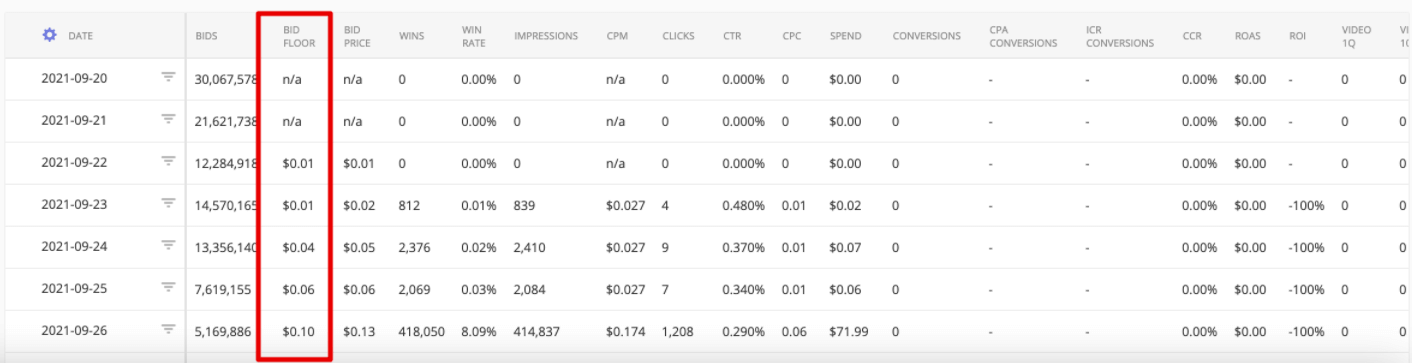
Epom DSP 5.0 will leave no stone unturned, no attribute unanalyzed.
Welcoming MoPub & Google Connectors
We are super excited to announce that from now on, you can have access to practically any in-app inventory there is since Epom DSP is now equipped with MoPub and Google connectors!
This means even fewer boundaries (and zero intermediaries) between your ads and the mobile-first world.

So, basically, all you have to do now, tick boxes for MoPub and specify keys for Google, and you're good to go.
Creatives Updates: Native & Pushup Preview
There are a variety of ways a creative will eventually look on the publisher's site (from cropped to non-displayable) so to save you nerves and future possible urgent ad cancellations we are adding more preview options, such as native and pushup in this version.

Bonus: We have also slightly re-organized the permission section and moved creative settings to the "campaign" tab.
Minor Feature Updates (in under 100 words)
Apart from introducing major features, we have also added and fixed some smaller things.
So, in Epom WL DSP 5.0 we have:
- made it possible to create a user via a third-party API;
- improved CPC calculations as well as added multi-currency for CPC;
- incorrect currency and interstitial requests can now be displayed as the reasons why you can't bid properly;
- added the possibility to enter app ID in the webhooks setup;
- improved markup calculations;
- and more.
Summarizing Epom DSP 5.0
As you can see, this update includes some major improvements that will be tangible to white-label DSP users and also minor fixes that will impact your overall user experience. All the features have passed Beta testing and are now working perfectly.
We are constantly working on fixing any bugs that might occur and are always open to any propositions from your side. So, if you feel like a particular feature might be helpful for you, just send us your requests and propositions via the contact form.
Intrigued by Epom WL DSP and all the additions it brings with the 5.0 version? Claim your 14-day free trial and see how your ad game changes!
Request Free Trial



![5 Reasons Why White-Label DSP Beats Self-Serve DSP Hands Down [Quiz]](/resources/blogArticles/5-key-differences-between-white-label-DSP-vs-self-serve-DSP/Preview.webp)
